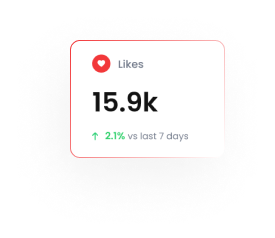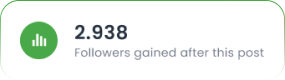WhatsApp Chatbots 4 RealEstate: Automate Follow-ups/Bookings
The real estate industry thrives on quick responses, personalized communication, and efficient lead management. With WhatsApp being the most widely used messaging platform globally, integrating a WhatsApp chatbot for real estate can revolutionize customer engagement, automate follow-ups, and streamline property inquiries.
In this guide, we’ll explore:
✅ Why WhatsApp chatbots are essential for real estate
✅ Top use cases for real estate WhatsApp chatbots
✅ How to set up a real estate chatbot on WhatsApp
✅ Best practices for maximizing conversions
Let’s dive in!
Why Use WhatsApp Chatbots for Real Estate?
With over 2.7 billion users, WhatsApp is the perfect platform for real estate businesses to engage with potential buyers and renters. Here’s why a WhatsApp chatbot for real estate is a game-changer:
1. Instant Responses & 24/7 Availability
-
Buyers expect quick replies—chatbots provide instant answers to FAQs.
-
No missed leads, even outside business hours.
2. Automated Lead Qualification
-
Chatbots ask qualifying questions (budget, location, property type) and filter high-intent leads.
-
Reduces manual workload for agents.
3. Personalized Property Recommendations
-
AI chatbots analyze user preferences and send tailored property listings.
-
Increases engagement and conversion rates.
4. Automated Follow-ups & Booking Appointments
-
Send reminders, schedule viewings, and follow up with leads automatically.
-
Improves lead nurturing without manual effort.
5. Secure Document Collection
-
Buyers can submit IDs, contracts, and payment details securely via WhatsApp.
-
Simplifies the documentation process.
Top WhatsApp Chatbot Use Cases for Real Estate
1. Lead Generation & Qualification
-
How it works: The chatbot asks questions like:
-
“What type of property are you looking for?”
-
“What’s your budget range?”
-
“Preferred location?”
-
-
Result: High-quality leads are forwarded to agents.
2. Property Search & Recommendations
-
Users describe their needs, and the chatbot sends matching listings with images, videos, and pricing.
-
Example: “Send me 3BHK apartments in Dubai under $500K.”
3. Instant Booking & Virtual Tours
-
Chatbots can schedule property viewings or share virtual tour links.
-
Example: “Book a viewing for Villa #12 on Saturday at 3 PM.”
4. Payment Reminders & Rent Collection
-
Automate rent reminders and collect payments via WhatsApp.
-
Example: “Your rent is due on the 5th. Pay now via link.”
5. Customer Support & FAQs
-
Answer common questions like:
-
“What documents are needed for renting?”
-
“What’s the EMI option for this property?”
-
How to Set Up a WhatsApp Chatbot for Real Estate
Step 1: Choose a WhatsApp Business API Provider
-
Use platforms like Tarjeeh AI, Twilio, or MessageBird to get API access.
Step 2: Design Conversation Flows
-
Map out user journeys (lead capture, property search, booking).
-
Use buttons & quick replies for easy navigation.
Step 3: Integrate with CRM & Property Listings
-
Connect the chatbot to your CRM (HubSpot, Salesforce) for lead tracking.
-
Sync with property databases for real-time updates.
Step 4: Test & Launch
-
Run tests to ensure smooth interactions.
-
Go live and promote via WhatsApp links on your website, ads, and social media.
Best Practices for Real Estate WhatsApp Chatbots
✔ Use Rich Media – Send images, videos, and PDF brochures.
✔ Personalize Messages – Address users by name and recommend based on history.
✔ Enable Human Takeover – Let users connect with an agent if needed.
✔ Comply with WhatsApp Policies – Avoid spam and get user consent.
Get Started with a WhatsApp Chatbot for Real Estate
Automate lead management, property alerts, and bookings with a WhatsApp chatbot for real estate. Tarjeeh AI offers ready-to-use chatbot solutions tailored for real estate businesses.
📌 Ready to boost conversions? Get Started Now
Final Thoughts
WhatsApp chatbots are transforming real estate by automating lead engagement, improving response times, and increasing sales. By implementing a WhatsApp chatbot for real estate, agencies and developers can enhance customer experience while reducing operational costs.
🚀 Key Takeaway: Automate, engage, and close more deals with AI-powered WhatsApp chatbots!
1. Official WhatsApp Business Resources
For: /whatsapp-business-api/, /whatsapp-automation/
Anchor Texts:
“Official WhatsApp API guidelines”, “Meta’s commerce compliance rules”
2. eCommerce Integrations
For: /e-commerce/, /whatsapp-catalog/
Anchor Texts:
“Shopify’s native WhatsApp integration”, “WooCommerce chat plugins”
3. Industry Reports & Statistics
For: /real-estate/, /healthcare/, /education/
Anchor Texts:
“Global WhatsApp usage statistics”, “Healthcare chatbot adoption trends”
4. Chatbot & Automation Tools
For: /whatsapp-chatbots/, /website-chat/
Anchor Texts:
“Google’s Dialogflow for AI chatbots”, “Zapier WhatsApp workflows”
5. Legal/Compliance References
For: /faq/, /whatsapp-broadcasting/
Anchor Texts:
“WhatsApp’s privacy policy”, “FCC regulations for broadcasting”
6. Competitor Comparisons
For: /telegram/, /instagram/
Anchor Texts:
“Telegram’s business tools”, “Instagram’s messaging features”
7. Case Studies & Social Proof
For: /click-to-whatsapp-ads/, /marketing-agencies/
Anchor Texts:
“Meta’s ad success stories”, “Shopify merchant results”
Implementation Tips:
-
Balance: Maintain a 3:1 ratio (3 internal links for every 1 outbound link).
-
Context: Place outbound links in:
-
Blog posts (e.g., cite Statista in a “WhatsApp Stats” article)
-
Resource pages (e.g., “Legal Compliance” section)
-
Comparison guides (vs. Telegram/Instagram)
-
-
NoFollow: Use
rel="nofollow"for commercial sites (e.g., Shopify plugins).