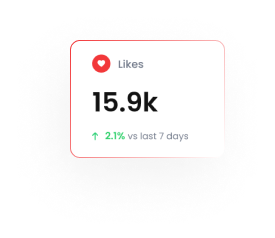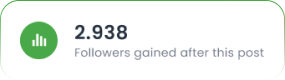Using Conditions and Triggers in Flowbuilder – Tarjeeh.ai
Flowbuilder in Tarjeeh.ai not only helps automate conversations but also lets you design intelligent conditional flows that dynamically respond based on user inputs or system data. This guide will show you how to use Triggers and Conditions in your bot flow to personalize interactions, route users differently, and make your automation smarter. ✅ Why Use Triggers and Conditions? Trigger-based Flows: Initiate […]